When moving product locations in the Mobile App, the SKU must have the same lot code for the same location.
Changing Lot for a Specific Product
- Go to https://app.shiphero.com/dashboard/product-locations.
- Look up the SKU.
- Click on the Edit Lot button.
- If the desired lot is not available in the dropdown, you will need to create a new lot.
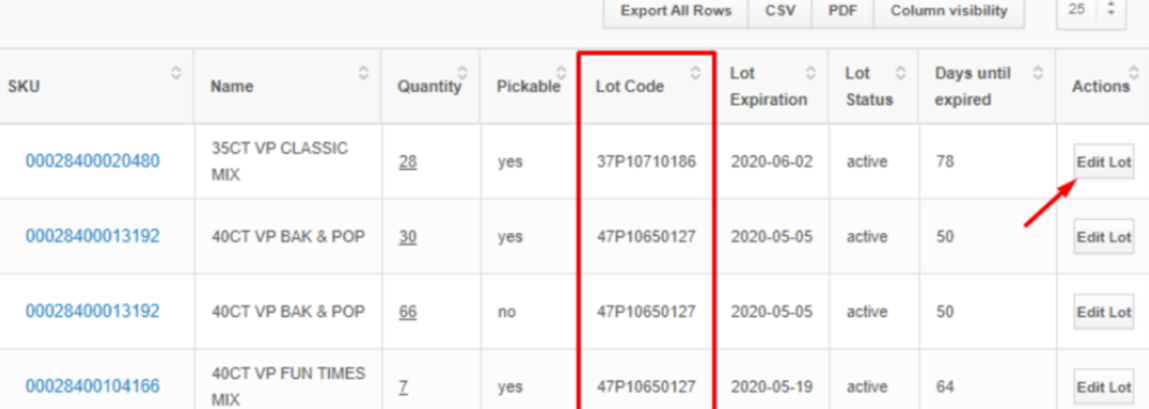
Note: If you would like to customize the lot code to the label, you need to ask for extra service or team support.