Do you receive a "Terms and Conditions Not Accepted" error when you try to generate labels?
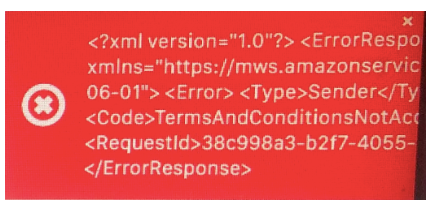
Before you can use Buy Shipping with Amazon, you need to accept Amazon's terms and conditions and the terms and conditions of carriers that you want to buy shipping from.
To review and accept the terms and conditions:
- In your seller account, go to Manage Shipping Services.
- Read Amazon's terms and conditions for this service and the terms and conditions for each carrier, then click the I Agree checkboxes to accept them.
Important: If you don't agree to the terms and conditions for a particular carrier, its shipping services won't be available to you.
- Click Submit.
To learn more, please visit Amazon Seller Central.