Are you looking for a way to increase your purchasing power and inventory management for Purchase Orders? If so, Inventory Planner has integrated with ShipHero in order to help you streamline this process. Here are some key features this integration provides:
- See replenishment suggestions for products and create purchase orders with the right products and quantities in one click.
- Direct connection for PO management (POs can be made in Inventory Planner and will be uploaded into ShipHero automatically)
More information is available from Inventory Planner here.
Connecting ShipHero to Inventory Planner
Open Inventory Planner, then select ShipHero from the Connection section:
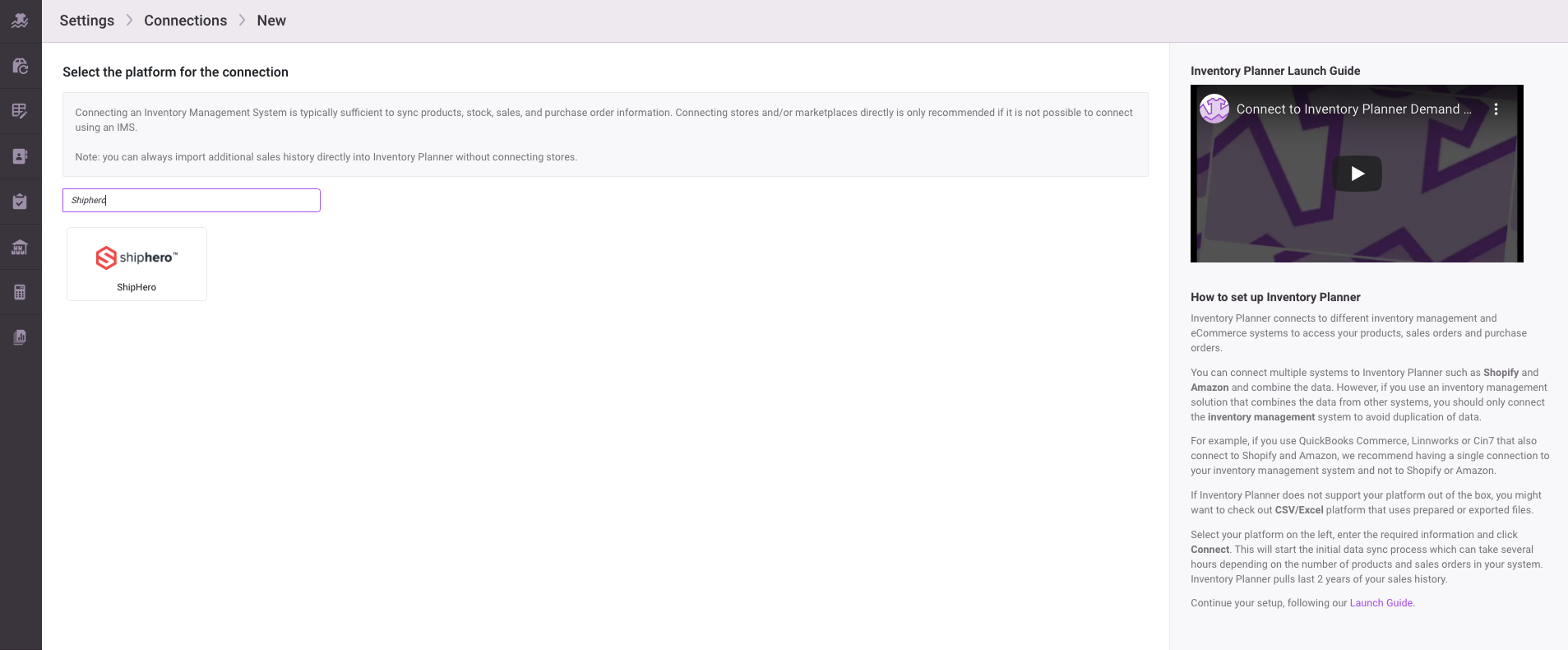
Then enter a ShipHero user (email address) and password:
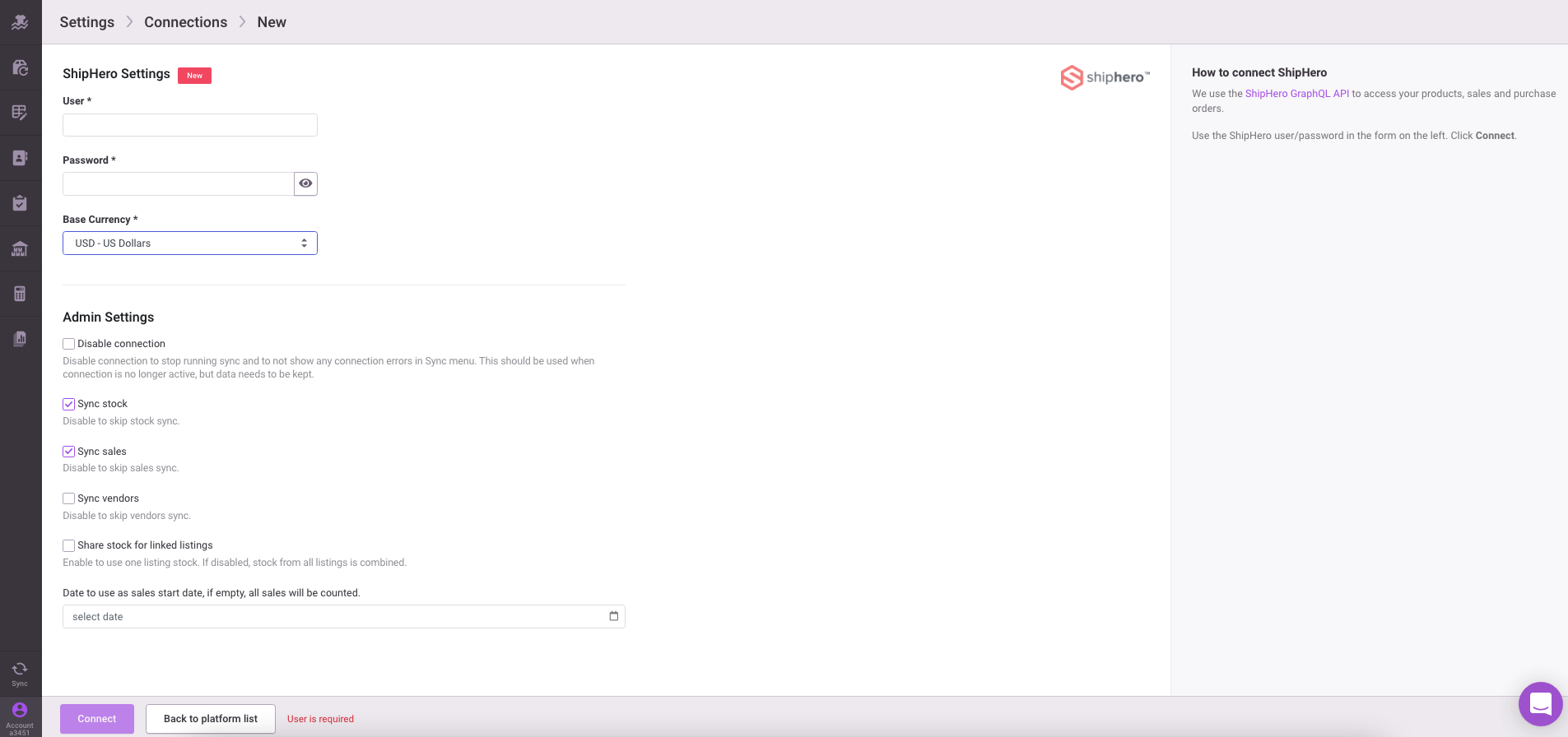
Generating Access and Refresh Tokens
You may need to generate a new GraphQL API access token and refresh token.
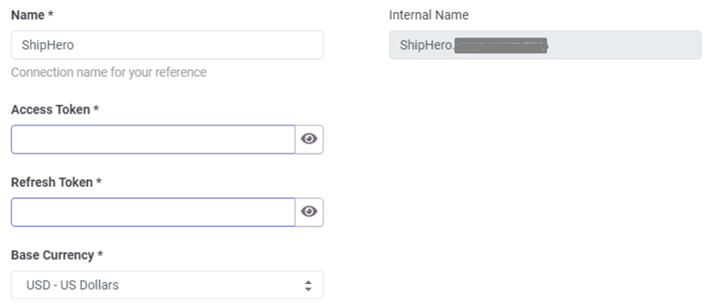 Begin by adding a third-party developer to your ShipHero account. This third-party developer must be added in order to generate the access and refresh tokens.
Begin by adding a third-party developer to your ShipHero account. This third-party developer must be added in order to generate the access and refresh tokens.
- Go to app.shiphero.com > My Account > Users
- Click on Add Third-Party Developer on the top right side of the page

- Complete the Developer Details (First Name, Last Name, Email) and click Add Developer.
- Once the user has been created, the Access Token and Refresh Token will appear.
Note: The Access Token will only be displayed once, so ensure that you copy the token and send it to your Developer.
Troubleshooting
- If there is an Inventory Planner issue, please reach out to them at contact@inventory-planner.com.
- If there is a case where a customer would like to integrate Inventory Planner into their customer sub-account, they can connect it to the client account directly.
- Further assistance regarding the migration from REST API to the GraphQL API is offered through the ShipHero Community forum. Our team of developers can provide guidance and insight to help you address any issues you might have through the migration.