Exporting all rows is the fastest method to export all data for products, orders, and reports. The data is saved as a comma-delimited CSV file that can then be imported into other applications or opened directly in a spreadsheet application such as Microsoft Excel.
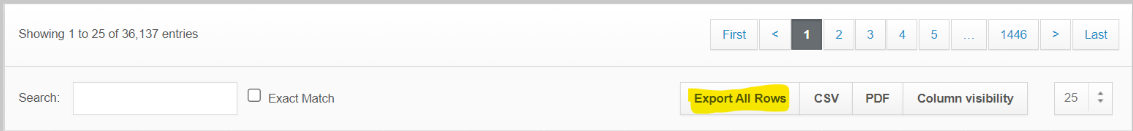
If the system does not respond when you try to export all rows, you may need to disable your pop-up blocker for app.shiphero.com.
Disable Pop Up Blocker
Exporting this data requires a pop-up that creates the downloadable file. Some browsers may block this pop-up automatically, preventing the download from starting.
For Chrome Browser Users
- Look for the Pop-up blocked message in the address bar.
- Click on the message.
- Select Always allow pop-ups from https://app.shiphero.com.
- Click Done.
- You may need to click Export All Rows again to begin the download.
For Firefox Browser Users
- Click on options.
- Click Allow pop-ups for app.shiphero.com.
- You may need to click Export All Rows again to begin the download.