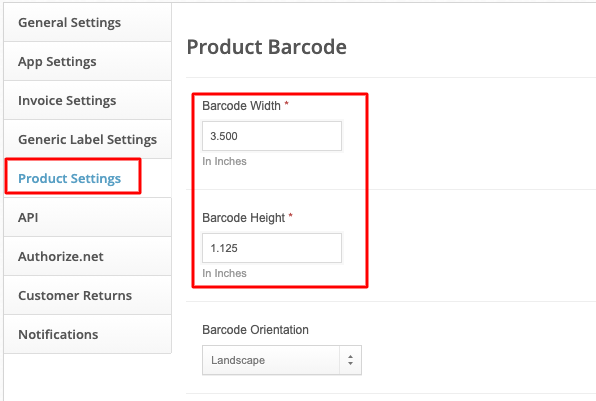If the font is too small on printed barcodes, try adjusting the size of the barcode in your product settings.
- Go to app.shiphero.com > My Account > Settings > Product Settings.
- Under Product Barcode, look at the Barcode Width and Barcode Height fields. Adjust these numbers to change the barcode dimensions.
- Print out a barcode to confirm that the new size matches your needs.