This applies to dynamic slotting accounts only. When transferring inventory between locations using the mobile app, you may receive the following error: "Error moving x units from location x. The maximum allowed to move is x due to batches currently in progress."
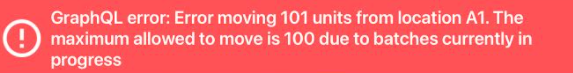
In some circumstances, inventory transfers in the warehouse using the mobile app can cause inventory discrepancies. To illustrate, take the following example:
- SKU: ABC123
- Quantity in bin A-1-1: 10
- Quantity currently picked to a tote from bin A-1-1: 1
When transferring from the mobile app, the total quantity (10) is shown; however, since one is already in a tote, there are only 9 actually there.
Let’s say I do a complete transfer of 10 to a new location, A-1-2. When the item in the tote ships, we will try to remove it from A-1-1, but there are 0 in that bin.
This feature prevents that by setting a maximum quantity that you can transfer.
How does it work?
When you attempt a transfer in the mobile app, we check how many are currently in a tote. If the quantity you are trying to transfer is more than the quantity in the bin, minus the quantity in totes, we show an error message.
In our example above, if you try to transfer 10 you’ll get this message:
- "Error moving 10 units from location A-1-1. The maximum allowed to move is 9 due to batches currently in progress."
If you get that message, simply change the transfer quantity to the maximum specified and complete the transfer.