ShipHero allows users to use a scale and auto-fill the weight field while shipping. A padlock icon is used to indicate whether the system is reading from the scale, or if reading was stopped. If no scale is detected, no padlock icon will be shown.
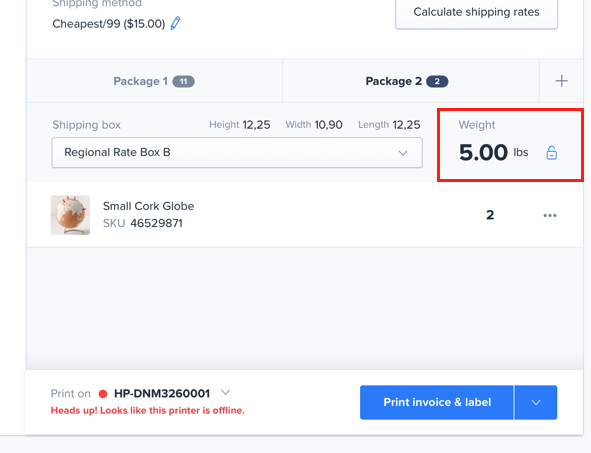
Reading the Weight
- ShipHero starts reading from the scale automatically, once the first item is packed. The weight value from the scale will not be displayed until the weight received is different than zero (in the event that a scale is attached but not in use).
- Prior to the system receiving an updated weight from the scale, the weight displayed is the "default" weight (box weight + items weight).
- While reading the weight from the scale, the padlock symbol will be open.
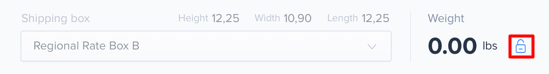
- ShipHero continues reading from the scale until either the Print Label button at the bottom of the screen is selected, a user switches or creates another package, or a user goes back to the previous page.
- The application will not update the default package weight (box weight + items weight) for a new package until the weight from the scale changes.
- This prevents the system from copying the weight from package A to package B and generating confusion.
- In the event that the padlock closes (stops reading), a user can decide to start reading from the scale again by clicking the padlock icon in order to open it.
