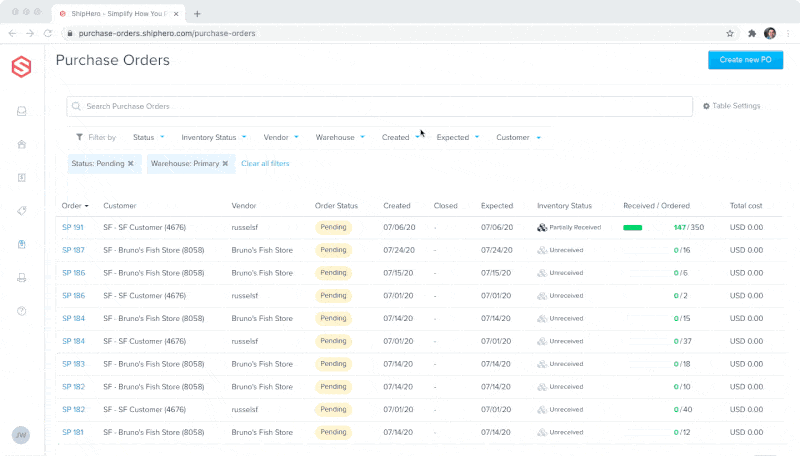You can now print product barcodes directly from the receiving screen, making the process even more efficient.
Open a purchase order and select the Receiving Page button. Select one or multiple rows of products and click the Print barcodes button. You can then select one of the following printing options:
- 1 Product barcode per line item: This will print one barcode for each line item.
- Product barcode per ordered product: This will print barcodes for the total quantity that was ordered in the PO.
- Product barcode per received product: This will print barcodes for the total quantity that was marked as received.
Once you have made your choice, press Print.