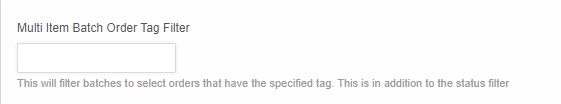This user setting will filter Multi Item Batches to only show orders with the specified order tag. This filter will work in conjunction with the order status filter.
For example, if orders have a tag with "priority" you can set a user to only pick orders with the tag "priority" with the order status they are assigned to.
To use it, go to My Account > Users and click Edit on the user you want to set the tag for. The setting is on the bottom of the settings page: