DHL eCommerce has three different service levels for domestic shipments and three for international shipments.
For domestic US shipments:
- Ground
- Expedited
- Expedited MAX
For international shipments:
- Parcel Direct
- Parcel Standard
- Packet
Using DHL eCommerce
ShipHero has a direct integration with DHL eCommerce, and following these simple steps will help ensure successful shipments.
First, ensure that all service levels, as well as international parcels, are sorted in separate containers, Gaylords, pallets, or bags.
Next, ensure that you are closing out at the end of every day. View our closing out manifests video. To perform a closeout in ShipHero:
- Create a manifest once all shipments are made for the evening. This is called the Driver Manifest Summary (DSM), which is meant to be given to the driver upon pickup.
- To finalize the parcel data and to create the DSM, go to Orders > Manifests.
- Click on the Create Manifest button located in the upper right corner.
- You will now see the Generate Manifest display. Under Carrier, select DHL eCommerce. If you have multiple warehouses, make sure you select the correct location under Warehouse. Finally, select the Generate button.
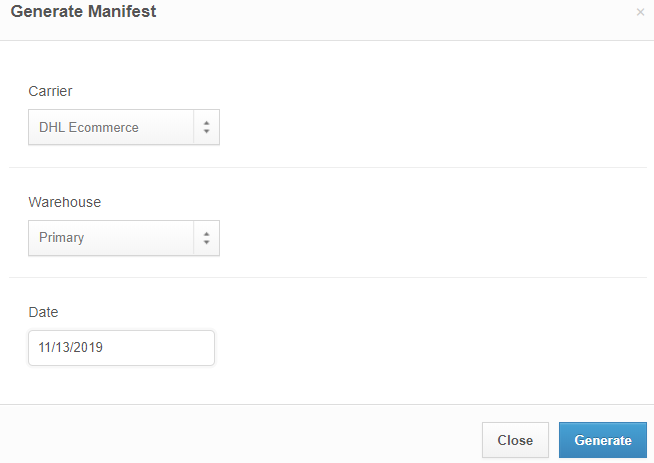
- Once generated, the manifest will be sent in an email. They will also appear on the Manifests page and can be printed at any time.
You are now closed out! Note that if you process more shipments after creating this manifest, a new manifest must be generated. Pick ups are not able to carry over to the next day's manifest.
NOTE: If you do not close out daily, ShipHero will automatically close out at 12:00 AM (UTC) to ensure that all data for the day has been sent over. This is put in place as a security measure. Closing out daily is very important to ensure all parcels are processed without any delay.
Fuel Surcharges
To make your quotes and rates even more accurate, we include DHL's fuel surcharge for both domestic and international shipments. The surcharges are updated monthly using live rates from DHL eCommerce. These rates can be found here on the DHL website.
The fuel surcharges are calculated on a per-pound basis. For example, if you have a shipment that weighs 1.5 pounds, you will be charged 2 pounds. DHL makes an exception to this rate for packages that weigh under one pound. All parcels under one pound are grouped together for the fuel surcharge, so if you have two packages that weigh 0.5 pounds each, DHL will only charge you for 1 pound total. Because of this exception, we do not display fuel costs for shipments that weigh under one pound.
Consignee's name appears twice:
When creating a shipment with DHL, the consignee's company name is one of the required items.
However, the order data synchronized from the store does not always include this information. In such a case, the consignee's name is used as the company name based on the request from the DHL team (= the consignee's name appears twice on the shipping label).