There are several reasons that you may want to create a virtual warehouse including the need to receive and process pallets of inventory, or the desire to hold and process returns. Virtual warehouses are often used to store inventory that should not be sold.
Create a Virtual Warehouse
- Go to app.shiphero.com > My Account > Warehouses
- Select Add a Warehouse on the top right of the page
- Under Profile, select Default
- Under Warehouse, select create a new warehouse and name your warehouse "VIRTUAL"
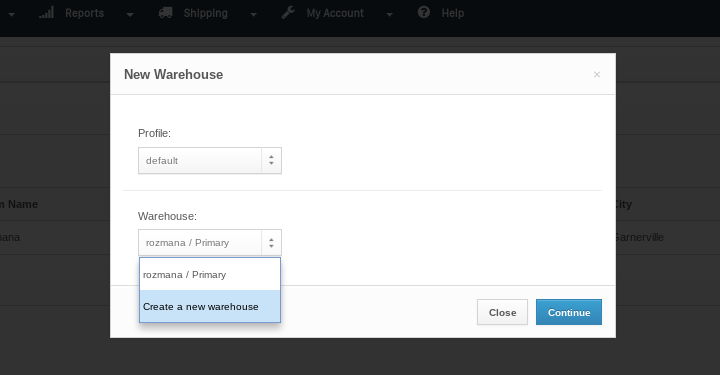
- When setting up your warehouse, ensure that you select the checkbox next to Don't include stock from this warehouse in available items to sell.
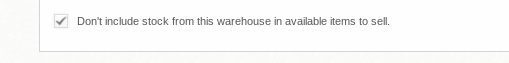
Transfer Inventory to Your Virtual Warehouse
- On app.shiphero.com, go to Inventory > Inventory Transfer.
- Select + Warehouse to Warehouse Transfer on the top right of the page.
- Verify that the TO warehouse is your Virtual Warehouse.
- Search and select the SKUs and inventory units that you want to transfer to the virtual warehouse.
- Select Transfer Inventory to move the inventory.