Though they sound similar, it is important to distinguish between "picking fees" and "pickup picking fees" for 3PL billing. This article will outline the difference between these fee types.
Picking Fees
Picking fees are charged based on shipped line items. Customers can check with their Customer Success Manager how these fees are applied to their accounts.
How to See Shipped Line Items
- Go to app.shiphero.com > Orders > Manage Orders > Select an order.
- On the order details page, scroll down and hover your mouse over the Shipments section on the right side to see the quantity of line items shipped.
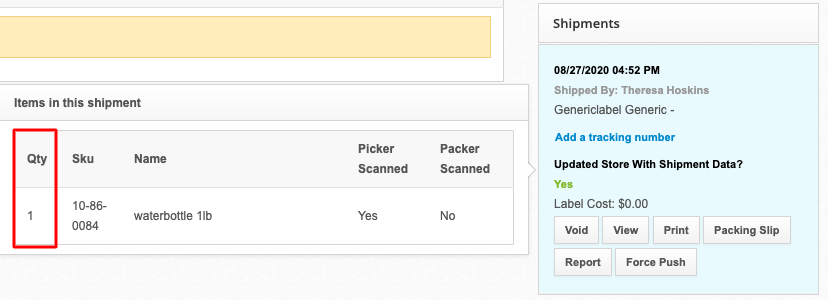
How to Export All Shipped Line Items
- Go to app.shiphero.com > Reports > Shipped Items.
- Use the filters to get the information (Dates, Carriers, Label status, etc.)
- Export the report using Export all Rows button.
With this information, customers can know what will be the charge for picking at the end of the month!
Pickup Picking Fees
Pickup picking fees are charged to orders in the fulfilled status that don't have shipping labels or shipped line items associated to them.
In other words, these fees apply to items that are fulfilled without being shipped. For example, an order could be packed at a warehouse, and instead of being shipped the customer picks it up themself.
Customers can ask their CSM which is the fee applied to them.