You can configure ShipHero to only pick orders with a required ship date of today or earlier. This setting is warehouse specific. When enabled, Multi Item and Single Item batches will only include orders that have a required ship date of today or earlier. This can be used so your pickers can concentrate on shipping only orders that are required and not have any newer orders included in batches.
Note: Orders with no required ship date set will be included even when this is enabled.
To enable this, go to My Account > Warehouses and click Settings on the default profile of your warehouse.
In the Settings section on the bottom right, check/uncheck the checkbox to toggle.
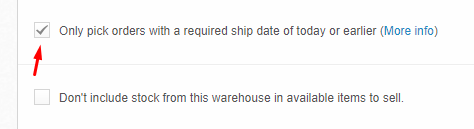
Important: Make sure to disable the setting after the required orders are shipped so newer orders can be picked as well.