What occurs when you receive an error in the shipping process? A common warehouse practice is to put the tote aside on a cart or shelf designated for the Hospital. A manager would then scan the tote to troubleshoot the order. The issue is that if the error were a shipping carrier error, the manager would have to try and ship the order again to see the error....until now!
NOTE: The "hospital" order status would need to be created. Need help cretaing a status please reference How to Create a Custom Order Status.
For an order placed in the Hospital, the following must be true so the past error can be displayed:
1. The order in the tote has a previous shipping attempt in the last week.
2. And there was an error when trying to ship.
3. And, the same tote is being used.
If the above is true, then we will display the past error:
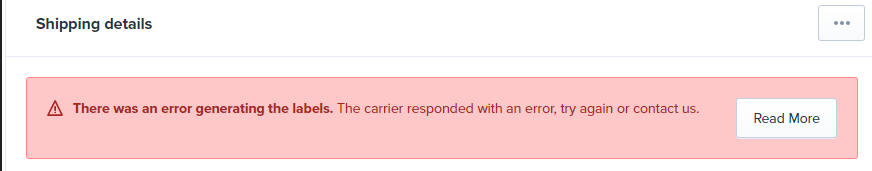
Clicking "Read More," the exact error message from the carrier will appear from the previous shipping attempt
NOTE: Use the sh_hospital command barcode to move order to the hospital and move to the next order. Command Barcode Sheet