When on a dynamic slotting account, you have the option to store inventory in “non-pickable” bins. These bins can be overstock locations, pallets, or any location where you generally would not send your pickers.
In order to pick inventory, it must be in a “pickable” location. These locations are usually easy to access and located along the pick path. If your pickable locations do not have enough inventory, your order status will be marked Is Pickable: No.
Note: This only applies to Dynamic Slotting accounts. If you are not sure if you have dynamic slotting, see our slotting help document: How to Choose Slotting Type.
What should I do when my order is not pickable?
On the manage order page, you can view the Is Pickable status.
If your order status is marked Is Pickable: No, we recommend you check your replenishment report and move inventory from a non-pickable location to a pickable one. For more information, see our help document on the Needs Replenishment Report.
Questions About Pickable Status
Q: Why is my order status "Ready to Ship: Yes" but "Pickable: No"? How can it ship if it can't be picked?
A: If you do not pick the order, you cannot ship it. However, the Ready to Ship status does not take into account whether the item is in a pickable bin. It looks only at criteria such as if the inventory is in stock or if the order has an address or fraud hold. This allows the Ready to Ship status to apply to both static and dynamic slotting accounts.
The Pickable status only applies to dynamic slotting accounts. Because of this distinction, you can have an order that is marked Ready to Ship: Yes, but also Pickable: No.
Q: Does not pickable mean that my inventory is out of stock?
A: Maybe, but not necessarily. If an item is out of stock, there will be none in a pickable bin, and the order will be not pickable. This is true. However, this SKU will also show as “back-ordered” on the order. You can have an SKU with inventory available in a non-pickable bin that needs to be moved to a pickable location. The SKU will not show as back-ordered on the order in these cases.
For example, in the sample order here, the hat is allocated, in stock, the order is ready to ship but not pickable because that item is not in a pickable bin:
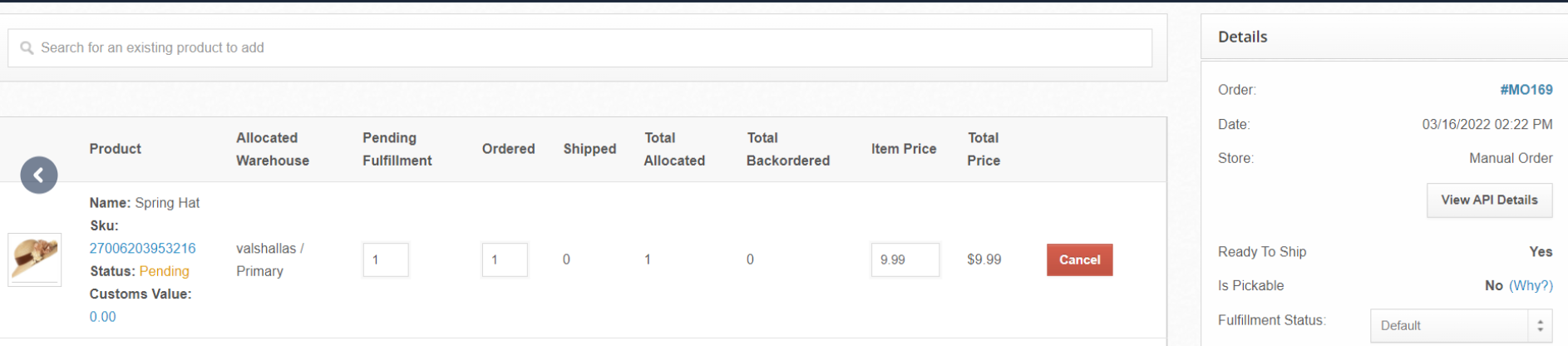 Q: Will an order show on the mobile app in a multi-item batch if it is not pickable?
Q: Will an order show on the mobile app in a multi-item batch if it is not pickable?
A: No, you will need to replenish this SKU to a pickable location before your pickers will see this order on the mobile app.
Q: I know that I have stock in a pickable location, so why is my order not pickable?
A: In situations like this, the culprit is most likely other orders that already have been assigned to the inventory in that bin. Inventory is assigned to a location until it is shipped or moved to another location. This means that the bin can show that it has inventory, but that stock has already been assigned to a batch for a different order, so it is not available for the other order.
For example, assume that we have 3 hats in the pickable bin A-01 and three orders for hats:
- Order M01 - ordered 1 hat
- Order M02 - ordered 2 hats
- Order M03 - ordered 1 hat
The sequence in which these orders are picked depends on various factors: required ship date, priority status, custom status, and so on. Regardless of the order in which they are picked, we do not have enough hats in the pickable bin to cover the 4 in total that were ordered. This means that as soon as M01 and M02 are assigned to a batch to be picked, M03 will not be pickable, requiring us to restock it from a non-pickable bin.
Building on this scenario, what if M03 and M01 are picked first because they had a priority status? In this case, even though there is 1 hat remaining for order M02, it will not be pickable. We need enough in the pickable bin for the entire order, and we are short 1 hat. We will need to replenish this SKU before the order becomes pickable.
Navigating the rules for pickable locations can be tricky, but our team is here to help! If you have any additional questions, please feel free to reach out to support@shiphero.com.